Twilio
This page provides information for connecting Appsmith to Twilio and reading and writing data in your applications.
Connection parameters
The following section is a reference guide that provides a complete description of all the parameters to connect to Twilio.
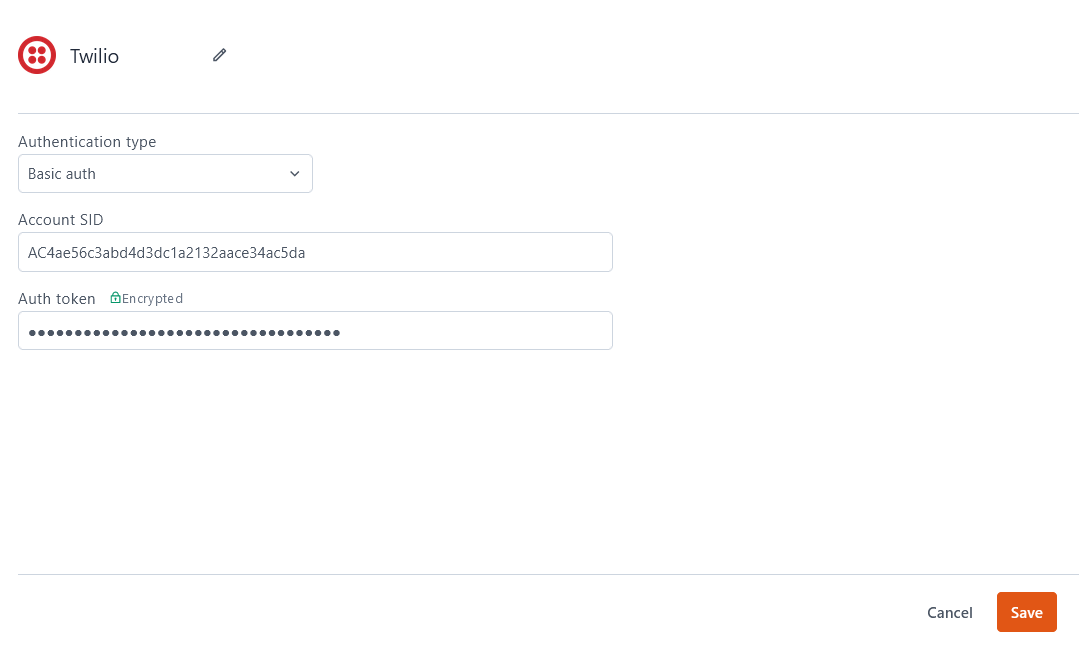
Authentication Type
- Basic auth: Connect to Twilio using your Account SID and an Auth token issued by Twilio.
Account SID
Auth token
Query Twilio
The following section is a reference guide that provides a description of the available commands with their parameters to create Twilio queries.
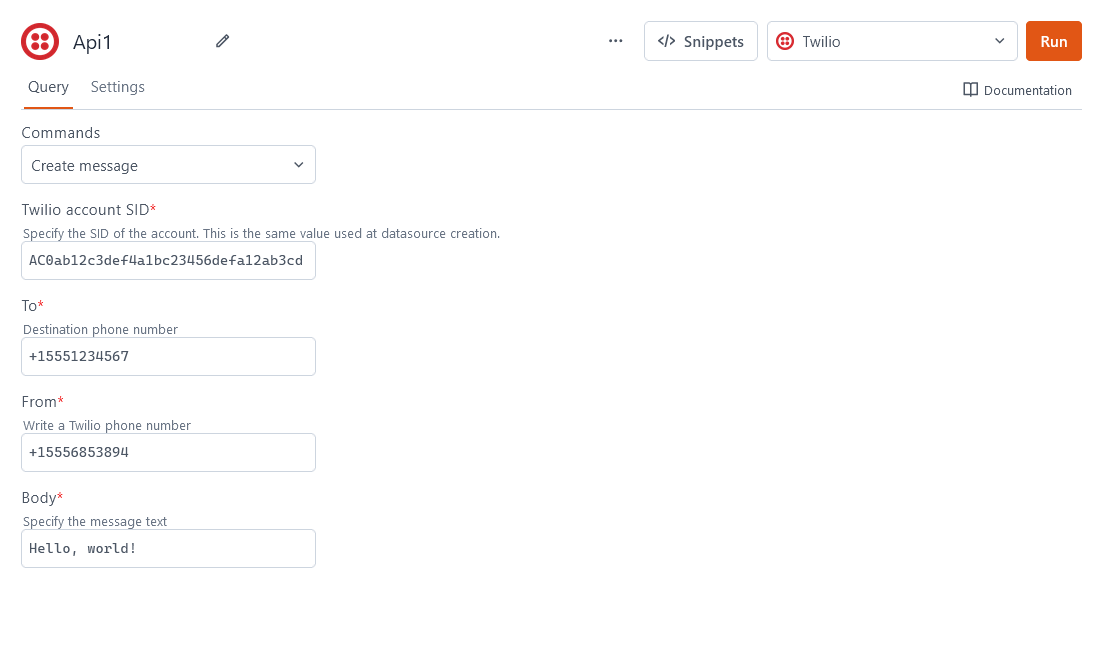
Create message
You can use this command to create and send a message to a specific phone number. The following section lists all the available parameters:
Twilio account SID
To
+15551234567.From
+15551234567. Once you've created your Twilio phone number, you can find it in the Twilio console under the Account Info section.To send a message to a WhatsApp phone number, see Using Twilio Phone Numbers With WhatsApp.
Body
Schedule message
You can use this command to create and schedule a message for sending at a future date and time. The following section lists all the available parameters:
Twilio account SID
Messaging service SID
To
+15551234567.Body
Send at
YYYY-MM-DDTHH:MM:SSZ.List message
You can use this command to fetch a list of past messages sent from a specified Twilio phone number. The following section lists all the available parameters:
To fetch scheduled messages that haven't been sent, leave the To, From, and Date Sent fields empty.
To
+15551234567.From
+15551234567. Once you've created your Twilio phone number, you can find it in the Twilio console under the Account Info section.Date Sent
YYYY-MM-DD.Page size
Twilio account SID
Fetch message
You can use this command to fetch the body and send status of a specific message. The following section lists all the available parameters:
Twilio account SID
Message SID
sid property, or when you create a new message with a Create message query.Delete message
You can use this command to delete a specific message. The following section lists all the available parameters:
Twilio account SID
Message SID
sid property, or when you create a new message with a Create message query.Cancel message
You can use this command to cancel sending a specific scheduled message. The following section lists all the available parameters:
Twilio account SID
Message SID
sid property, or when you create a new message with a Create message query.Troubleshooting
If you are experiencing difficulties, you can refer to the Datasource troubleshooting guide or contact the support team using the chat widget at the bottom right of this page.
